Mastering the perfect selfie or Instagram worthy picture is not as easy as it looks. To make a picture truly stand out there is a post production process which is basically a fancy word for “editing”. And with so many apps out there, it’s hard to know which ones are worth downloading and which ones aren’t.
Luckily, we have filtered through some horrible apps that were a complete waste of time and have found ones that work and that are so easy to use, even the least tech-savvy person will manage.
Before getting started, it’s important to take a look at what you are using to take pictures. Are you shooting with a DSLR camera or are you taking your pictures using your phone? In 2020, you don’t need to spend an arm and a leg on a professional camera. iPhone cameras do an amazing job at capturing pictures, you just need to know how to use them.
When it comes to apps, there are PLENTY to choose from. Here are some popular ones:
- Lightroom – to fix basic things like exposure, contrast, highlights etc.
- VSCO – to add “filters” and grain.
- SnapSeed – to make areas whiter, add grain, and manipulate lighting.
- A Color Story – to edit using filters and effects.
- Airbrush – to fix blemishes and skin.
Lightroom
Price: Free (with in-app purchases)
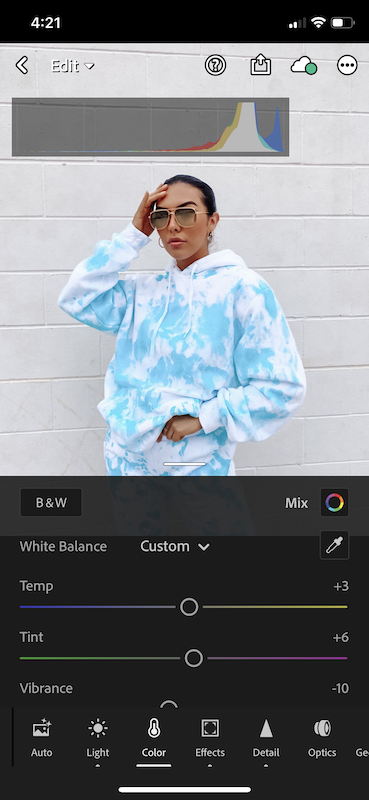
Lightroom is great if you want to create your own set of filters or if you want to purchase someone else’s filters. The advantage of having filters is that they are pre-set settings that you can copy and paste on all of your photos to achieve the same look.
One of the advantages of Lightroom is that you can easily edit individual colours in your pictures. For example, if you’re editing a picture of you and your gal pals at the beach in Tulum but the water is not the perfect shade of blue, you can actually fix this with Lightroom.
VSCO
Price: Free (with in-app purchases)

VSCO is another great app that also lets you add filters and manipulate certain settings, including colour. VSCO actually comes with plenty of filters to choose from so you can pick from a wide range of edits. Some of the more popular filters are M5, A4, and J5. If you are a fan of the “unedited” edited picture, here are some exact settings that you could try:
– M5 at +6.6
– Exposure at -1.3
– Saturation at +0.2
– Grain at +1.2
Note: these settings will change depending on the picture but this is a general guideline as to what I like to use. You can also copy edits from one picture and paste them on to another picture which will save you time.
SnapSeed
Price: Free

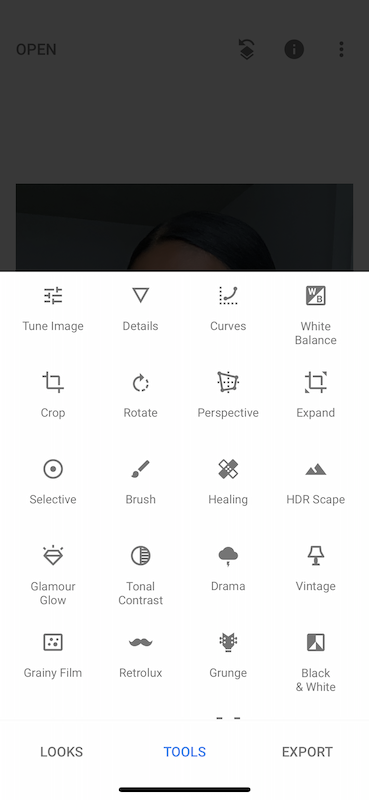
SnapSeed is simple to use and offers a lot of tools such as “perspective” which allows you to (quite literally) change the perception of your photo. This is a great tool to use if you want to appear taller in pictures, just don’t abuse it because it can easily ruin your photo. There’s also a great tool called “selective” which lets you select an area of your photo and manipulate basic settings such as brightness, contrast and even saturation. This is perfect if you want to make certain parts of your photo brighter without affecting the entire image.
A Colour Story
Price: Free (with in-app purchases)
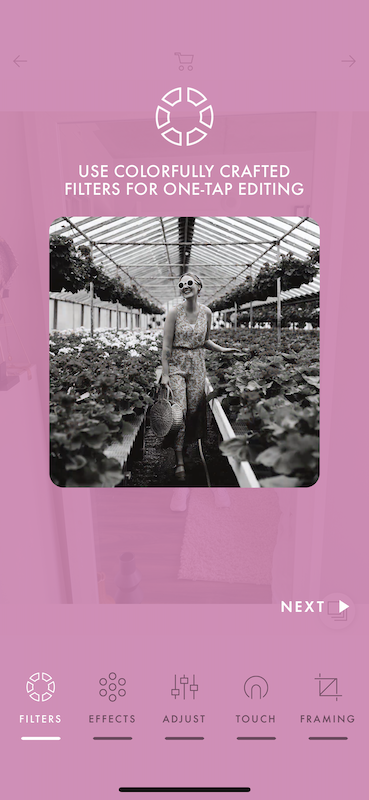
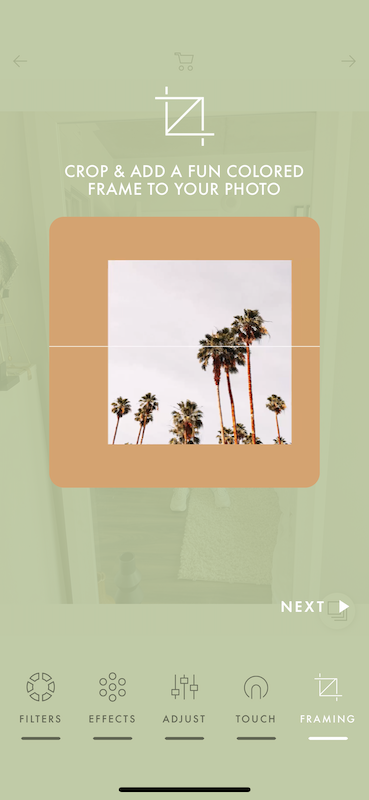

Another cult favourite, A Colour Story allows users to play around with curves, saturation and levels. It also comes loaded with pre-set filters so if you’re not ready to dive into Lightroom just yet, this app is definitely worth checking out.
AirBrush
Price: Free (with in-app purchases)

And finally, there’s AirBrush. This is one of those apps that people often abuse and it’s easy to do so, which is why you have to be very careful when using this app. AirBrush offers a number of tools that are great for touching up your face. For example, if you have a pimple or if your skin is looking a little oily, you can easily remove any blemishes and add a matte effect which removes any shine from your face. But as effective as this app is, if you abuse it, you’ll end up looking like a Barbie.





 No products in the cart.
No products in the cart.